The Sourcing Rules tool allows you to test simple differences in how orders are fulfilled by the Order Management System (OMS) based on the item type in the order. Using this tool gives you the ability to change a particular warehouse priority over another, or the store network over warehouses (and vice versa). You can only modify the priority within the Distribution Group if there is more than one Ship Node Key.
How to Use the Sourcing Rules Tool
From the main menu at the top of the portal application:
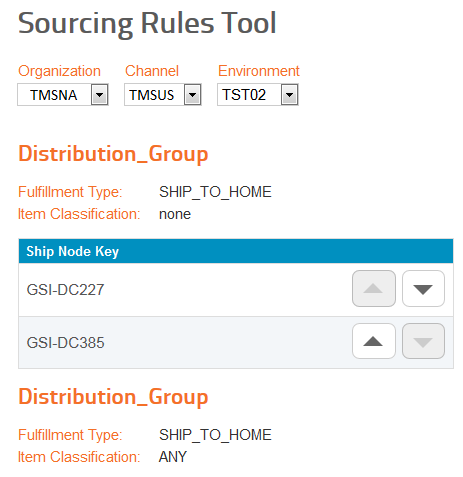
- Select Tools > Sourcing Rules Tool.
- Select the Organization, Channel, and Environment from the drop-down menus to enable loading of existing rules.
- Under the Distribution Group that you want to change, click the drop-down arrow to position the Distribution Group down or up according to how you want to arrange the priority order. This will change the priority of the Ship Node Key configured in the fulfillment network. Note: The Ship Node Key can be any name that the customer chooses.
- Click Save Changes.
