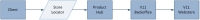
Radial Integration | 2016
The Store Locator feed provides information that allows the client to display information about physical store locations on the web. Information such as location, driving directions, hours of operation, and contacts can be sent on a store-by-store basis.
Notes:
Store Locator schema: StoreLocator.xsd
Store Locator element table: StoreLocator.xsd.html
Note: Codes are subject to change due to market changes and client specific requirements.
| Source/Destination Type | Description |
|---|---|
| CLIENT | Client |
| WEBSTORE | Webstore System |
| STORENET | Storenet |
| GSI | Radial |
| PH | Product Hub |
| OMS | Order Management System |
| WMS | Warehouse Management System |
| MMS | Merchandise Management System |
| Operation | Description |
|---|---|
| UPSERT | Update or Insert |
| DELETE | Delete |
Country codes are two-letter codes from the ISOCountryCodeType-V2006.xsd XML schema.
| Country Code | Country |
|---|---|
| GB | UNITED KINGDOM |
| JP | JAPAN |
| US | UNITED STATES |
Language codes are two-letter codes from the ISOCountryCodeType-V2006.xsd XML schema.
| Language Code | Language |
|---|---|
| en | English |
| fr | French |
| ja | Japanese |
| Locale Code | Language | Country Code | Description |
|---|---|---|---|
| en_US | en | US | US English |
| en_CA | en | CA | Canadian English |
| fr_CA | fr | CA | Canadian French |
| en_GB | en | GB | United Kingdom English |
| fr_FR | fr | FR | French French |
| de_DE | de | DE | German German |
| de_AT | de | AT | Austrian German |
| es_US | es | US | US Spanish |
| es_ES | es | ES | Spanish Spanish |
| State Code | Country Code | Name |
|---|---|---|
| AB | CA | Alberta |
| BC | CA | British Columbia |
| MB | CA | Manitoba |
| NB | CA | New Brunswick |
| NF | CA | Newfoundland |
| NL | CA | Newfoundland |
| NS | CA | Nova Scotia |
| NT | CA | Northwest Territories |
| NU | CA | Nunavut |
| ON | CA | Ontario |
| PE | CA | Prince Edward Island |
| QC | CA | Quebec |
| SK | CA | Saskatchewan |
| YT | CA | Yukon |
| AK | US | Alaska |
| AL | US | Alabama |
| AR | US | Arkansas |
| AZ | US | Arizona |
| CA | US | California |
| CO | US | Colorado |
| CT | US | Connecticut |
| DC | US | District of Columbia |
| DE | US | Delaware |
| FL | US | Florida |
| GA | US | Georgia |
| HI | US | Hawaii |
| IA | US | Iowa |
| ID | US | Idaho |
| IL | US | Illinois |
| IN | US | Indiana |
| KS | US | Kansas |
| KY | US | Kentucky |
| LA | US | Louisiana |
| MA | US | Massachusetts |
| MD | US | Maryland |
| ME | US | Maine |
| MI | US | Michigan |
| MN | US | Minnesota |
| MO | US | Missouri |
| MS | US | Mississippi |
| MT | US | Montana |
| NC | US | North Carolina |
| ND | US | North Dakota |
| NE | US | Nebraska |
| NH | US | New Hampshire |
| NJ | US | New Jersey |
| NM | US | New Mexico |
| NV | US | Nevada |
| NY | US | New York |
| OH | US | Ohio |
| OK | US | Oklahoma |
| OR | US | Oregon |
| PA | US | Pennsylvania |
| PR | US | Puerto Rico |
| RI | US | Rhode Island |
| SC | US | South Carolina |
| SD | US | South Dakota |
| TN | US | Tennessee |
| TX | US | Texas |
| UT | US | Utah |
| VA | US | Virginia |
| VT | US | Vermont |
| WA | US | Washington |
| WI | US | Wisconsin |
| WV | US | West Virginia |
| WY | US | Wyoming |
| 01 | JP | Hokkaido |
| 02 | JP | Aomori |
| 03 | JP | Iwate |
| 04 | JP | Miyagi |
| 05 | JP | Akita |
| 06 | JP | Yamagata |
| 07 | JP | Fukushima |
| 08 | JP | Ibaraki |
| 09 | JP | Tochigi |
| 10 | JP | Gunma |
| 11 | JP | Saitama |
| 12 | JP | Chiba |
| 13 | JP | Tokyo |
| 14 | JP | Kanagawa |
| 15 | JP | Niigata |
| 16 | JP | Toyama |
| 17 | JP | Ishikawa |
| 18 | JP | Fukui |
| 19 | JP | Yamanashi |
| 20 | JP | Nagano |
| 21 | JP | Gifu |
| 22 | JP | Shizuoka |
| 23 | JP | Aichi |
| 24 | JP | Mie |
| 25 | JP | Shiga |
| 26 | JP | Kyoto |
| 27 | JP | Osaka |
| 28 | JP | Hyogo |
| 29 | JP | Nara |
| 30 | JP | Wakayama |
| 31 | JP | Tottori |
| 32 | JP | Shimane |
| 33 | JP | Okayama |
| 34 | JP | Hiroshima |
| 35 | JP | Yamaguchi36 |
| 36 | JP | Tokushima |
| 37 | JP | Kagawa |
| 38 | JP | Ehime |
| 39 | JP | Kochi |
| 40 | JP | Fukuoka |
| 41 | JP | Saga |
| 42 | JP | Nagasaki |
| 43 | JP | Kumamoto |
| 44 | JP | Oita |
| 45 | JP | Miyazaki |
| 46 | JP | Kagoshima |
| 47 | JP | Okinawa |
The schedule opening and closing times are controlled by the following elements:
Note: If the <opening_time_monday> = 0000 and the <closing_time_Monday>=2400, the element
<open_24_hr_monday_ind> is set to 1 (open 24 hours).
Similar logic is used for all daily elements (Tuesday, Wednesday, and so on).
The rules in order are as follows:
Attributes are logically Name = Value pairs. Attributes can be created as needed. They have a one-time setup requirement per attribute per partner to add the attribute name to the list of attribute names. This one-time setup allows validating the attribute names for spelling errors when they are entered into the data file.
The following table lists the current attributes.
| Attribute Tag | Required | Description |
|---|---|---|
| DIRECTION_URL | N | URL that can supplement or replace Yahoo!/Google generated driving directions |
| DRIVE_DIRECTIONS | N | Driving directions that can supplement or replace Yahoo!/Google generated driving directions |
| EVENTS | N | Store events that can be displayed in the user interface |
| FONT_COLOR | N | Font color for store locator text (not currently used) |
| IMAGE_PATH | N | URL to the path to store image location (not currently used) |
| ISP_EMAIL_ADDRESS | N | ISP email address (not currently used, but available if desired) |
| MALL_PLAZA_NAME | N | Name of the mall where the store is located (usually displayed in the address) |
| MANAGER | N | Name of the store manager |
| MAP_URL | N | URL of the alternate (non Yahoo!/Google) map as a static image (not currently used) |
| MESSAGE | N | Message that can be displayed in the user interface |
| SALES_DISTRICT | N | Client-specified value for the sales district |
| SALES_REGION | N | Client-specified value for the sales region |
| SPECIAL_MESSAGE | N | Message that can be displayed in the user interface |
| SPECIAL_SERVICES | N | Message for special services that can be displayed in the user interface |
| STATUS | N | Status message that can be displayed in the user interface |
| STORE_INFO_URL | N | Link to other content for the store |
| STORE_TYPE | N | Client-specified code for the store that can be displayed in user interface |
| SWOM_ACCESS_ALLOWED | N | Not currently used |
The Ship to Store address can differ from the customer store address.
| Attribute Tag | Required | Description |
|---|---|---|
| STS_ADDRESS_1 | N | Ship to Store address 1 line |
| STS_ADDRESS_2 | N | Ship to Store address 2 line |
| STS_ADDRESS_3 | N | Ship to Store address 3 line |
| STS_ADDRESS_4 | N | Ship to Store address 4 line |
| STS_CITY | N | Ship to Store city |
| STS_COUNTRY_CODE | N | Ship to Store country code |
| STS_LOCATION_NAME | N | Ship to Store location name |
| STS_POSTAL_CODE | N | Ship to Store postal code |
| STS_STATE_CODE | N | Ship to Store state code |
Do not use the following attribute tag names.
| Attribute Tag | Description |
|---|---|
| ADDRESS | Full address of the store. This data is loaded from the address data in the storefront_locale section of the XML file. |
| ADDRESS1 | Address1 line. This data is loaded from the address1 element in the storefront_locale section of the XML file. |
| ADDRESS2 | Address2 line. This data is loaded from the address2 element in the storefront_locale section of the XML file. |
| ADDRESS3 | Address3 line. This data is loaded from the address3 element in the storefront_locale section of the XML file. |
| ADDRESS4 | Address4 line. This data is loaded from the address4 element in the storefront_locale section of the XML file. |
| CITY | City. This data is loaded from the address data in the storefront_locale section of the XML file. |
| DISPLAY_ATTRIB_ID | Depreciated; replaced by MARKER_IMAGE_ID |
| Email address for the store. This data is loaded from the email_address element in the storefront section of the XML file. Do not send as a separate attribute. | |
| EMAIL_ADDRESS | Email address for the store. This data is loaded from the email_address element in the storefront section of the XML file. |
| FAX | Fax number for the store. This data is loaded from the fax_number element in the storefront section of the XML file. |
| FAX_NUMBER | Fax number for the store. This data is loaded from the fax_number element in the storefront section of the XML file. |
| LOCATION_NAME | Name of the store. This data is loaded from the Location_Name element in the storefront_locale section of the XML file. |
| MARKER_IMAGE_ID | Identifier for the PushPin on the map. This data is loaded from the marker_image_id element in the storefront section of the XML file. |
| POSTAL_CODE | Postal code. This data are loaded from the address data in the storefront_locale section of the XML file. |
| STOREFRONT_NAME | Name of the store. This data is loaded from the Location_Name element in the storefront_locale section of the XML file. |
| STOREFRONT_NUMBER | Partner identifier for the store. This data is loaded from the location_code attribute of the storefront element in the XML file. |
| STS_ADDRESS_AVAILABLE_IND | Flag to indicate if the STS address differs from the storefront_address. The feed calculates this data by comparing the sts_address elements to the storefront address elements. |
Store type is a client specific designation for the physical store. A physical store can have more than one store type. The most common store type designations are:
Other partners might designate stores by the types of goods sold or brands:
With these types of designations, multiple types can be used. For example:
Copyright © 2017 Radial. All rights reserved.