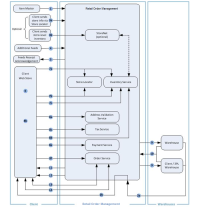
Radial Integration | 2016
The simplest way to set up and test web services integration is to proceed one step at a time through your store checkout process. The typical checkout process flow (below) shows how the consumer's actions in the store are tied to Retail Order Management web service calls and other processes. The numbered items indicate the sequence of operations.
Your process flow might be different from this example, depending on the specifics of your integration. However, all appropriate guidelines must be followed, such as calculating final prices (including discounts and applicable fees) before submitting orders.
1. Client sends Item Master feed file to Radial. (Optional: if using store pickup, eligibility attributes can be sent.)
2. Inventory feed:
2a. Radial Warehouse Management Service (or third-party fulfiller) provides Inventory feed to Radial.
2b. Radial receives and processes the Inventory feed and forwards inventory amounts to the web store (via ATP feed).
3. Store information (if using store pickup):
3a. Client sends store information to Radial via the Store Locator feed (relevant for store pickup).
3b. Client sends store-level inventory to StoreNet (relevant for store pickup).
4. Client sends any additional feeds, such as Content feed (optional to include eligibility attributes), Price feed, or Images feed.
5. Radial sends receipt acknowledgements for all provided feeds.
6. The client web store determines product status for display/availability in the web store (based on available inventory or other factors that affect the product availability for display/sale in the web store).
7. Cart and Checkout:
If the online consumer elects a store pickup option, the cart and checkout process begins in one of the following ways:
7a. In-Store Pickup - Client web store gathers store listings via a call to the Store Locator and then makes an inventory call for information about product availability per store listing.
7b. Ship-to-Store – Client web store calls the inventory service to make an inventory status request and to determine the estimated delivery date (EDD). Then a call to Store Locator is made to gather information about stores eligible for pickup.
If the online consumer elects to add items directly to the cart for shipping to a home:
7c. Ship to Home - Client web store calls the inventory service to make an inventory status request and to determine the estimated delivery date (EDD).
8. The following carting/ordering process takes place (for any store-level inventory items in the cart, a storecode must be included in each of the calls below):
8a. Client web store calls address validation service for shipping address verification.
8b. Client web store calculates final shipping costs based on ship method and shipping address.
8c. Client web store submits order to tax service for tax calculation.
8d. Client web store calls inventory service to reserve items in the cart.
8e. Client web store calls payment service to authorize payment.
8f. On success of all the above, client web store calls order service to submit order.
After the order is created, each process step can change the Order Status value of the order. See Order Fulfillment Workflow and Order Status Values for a list of possible Order Status values.
9. Radial receives and processes the order and exchanges data with the fulfilling warehouse.
10. Warehouse transmits order processing confirmation to Radial.
11. On shipment or cancellation, Radial settles payment for non-prepaid orders.
12. Radial triggers transactional e-mail notifications for events.
13. Client web store submits order detail request. Radial responds with order detail information, including tracking information and order status.
14. Client web store submits order history request. Radial provides a response with all applicable order data.
Copyright © 2017 Radial. All rights reserved.